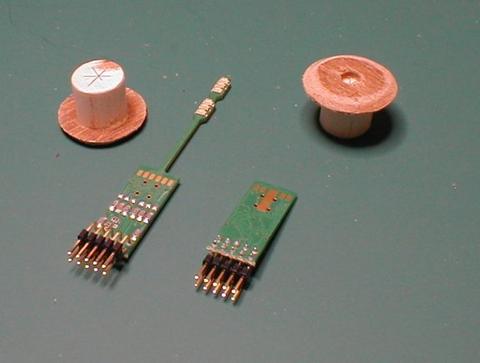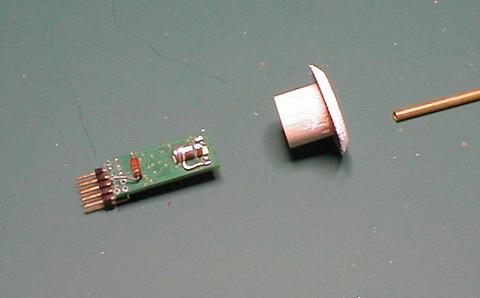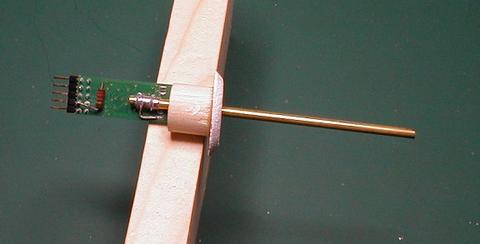One of the
challanges when installing a signal system is "How do you mount them to
your layout?" Some folks just drill a small hole in the layout
base, then feed the small wires through it and then solder or screw
them to a terminal strip.
But there is a better way. And that is to use
a plug in module. If you are using the Digitrax system, they have
a board called SMBK, which stands for Signal Mast Base Kit. The
signal attaches to this PC Board (which also has the LED dropping
resistors on it) and then this Mast Board plugs into a ribbon cable.
The next issue is how to mount them in / on your
layout. You must drill a 5/8 inch hole for the SMBK to pass
through, but then you need something to keep the signal in place.
The following photographs show a simple mounting method that I developed.
|
|
|
|
|
|
|
A short section of 1/2 inch or 5/8 inch dowel is used. Then a wood
washer or disk is glued to the dowel stub. A hole the same size as the
signal mast is drilled into the washer and dowel stub. The signal mast
is then mounted to the SMBK. I use a short section of brass tube that
the signal mast will slide in to. The signal wires are then soldered
to the SMBK. This completes the signal module. It can now be inserted
in the hole in the layout and plugged into the ribbon cable.
|
|
|
If you are not using the Digitrax signal system, you can still use this
method to mount your signals. You just can't use the Digitrax SMBK.
You will have to use some other interface board.
Enjoy, Elmer. |